Getting Started with Your New Device
Get ready to set up your new university-managed computer

Welcome to your New Computer!
When you receive your new laptop, initial setup is easy. First, make sure you have a Northeastern account and have claimed it, then follow these simple steps to log in and enroll your new computer.
Get to Know Your Laptop
Find out more about your new computer, including the powerful features and productivity tools that come with it, and tips and tricks for making the most of it.


Set Up Your Desktop Experience
If you also purchased one of the optional kits for your computer, you can combine these accessories with your laptop for a desktop-like experience. Walk through a guide for setting up your peripherals.

Get Support
Receive device support from the IT Service Desk via email, chat, or phone.
Call 617.373.4357 or find additional ways to get answers to your tech questions.
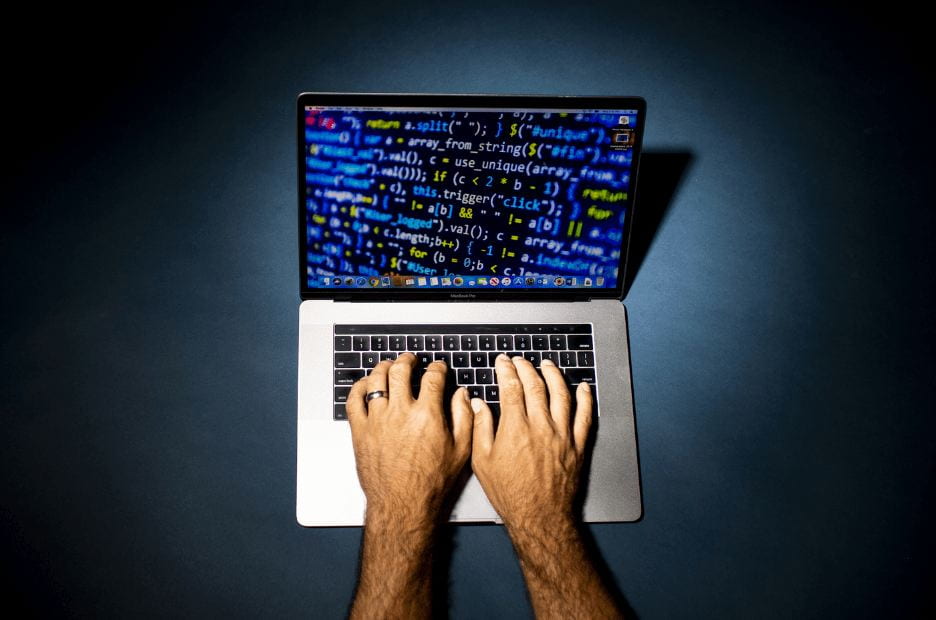
Connect To Tech
Your go-to resource for all things technology at Northeastern University.